This post is for organizations that are currently using THERMS version 2 (2016) and interested in upgrading to the newest version 3 (2019).
The New Version of THERMS
This release is a complete rebuild of the THERMS software. It's been a long time coming with a lot of effort towards improving the reliability and efficiencies THERMS provides for security teams.
Because the new version is a rebuild from the ground up, there is a migration step that is required to be ran by an organization admin user (a user with admin permissions). This migration step will copy most of the data in your THERMS account to the new version. Unfortunately, we will not be migrating all archived Reports or Dispatch records, however, they will still remain available for as long as you have a THERMS subscription (paid account), more details on this below.
What's New
There are dozens of new features in THERMS, for brevity, we'll cover a few of the major improvements that most organizations will use:
Report Automatic Completion & Approval
The most requested feature in THERMS for several years has been the ability to bypass the Report review/approval step which was required before a Report was marked completed and then emailed. You will now be able to customize which Reports and which Users are required to be reviewed and approved or completely bypass this feature.
https://www.therms.io/blog/web-app-reports/
Custom Report Builder & Templates
In the old version of THERMS, there was only 1 type of Report and only a few Report Entry type forms that could be added to a Report. You can now create custom Report Types with the drag and drop Report builder. This allows your organization to create any amount of custom Report Types and forms you require your security staff and team to complete. There are also over a dozen built-in Report Types and Report Entry type forms:
- Camera Monitoring
- Disciplinary Action
- Equipment DLS
- Fire Watch
- Investigation
- Location
- Loss Prevention
- On-Duty Injury
- Special Event
- Staff/Peer Evaluation
- Use of Force
- Vehicle Accident
- Arrest
- Camera Activity
- Disciplinary Action
- Dispatch Service Call
- Foot Patrol
- General
- Interview
- Observation
- On-Duty Injury
- Retail Theft
- Witness Statement
- Special Task
- Vehicle Patrol
Dispatch Record Types
In the previous version there was only 1 type of Dispatch record that was created only to be used as a "Service Call" when a resident called from a Location with information or requesting security response. In the new version you now have 2 Dispatch Record types that can be used separately:
- Dispatch Service Call - Used to log a resident/customer calling to report security related information at a Location or request assistance
- Duty Status Check Update - If your operations requires staff to call in to provide a status updated, check-in/off duty, lunch, etc. this will be a useful Dispatch Record type.
https://www.therms.io/blog/dispatch-setup/
The Upgrade Process
Over the next few weeks we will be flagging organization accounts for upgrade. You will know when your account is eligible for the upgrade when you have a link in your menu "NEW VERSION - UPGRADE" (This will only be visible to admin users):
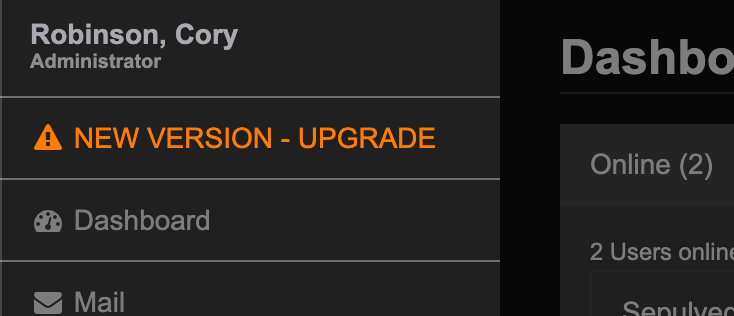
Accessing Archived Reports & Data
If you migrate from the old version to the new version and maintain a paid subscription, your data will be preserved. There is one caveat to accessing old THERMS version data, only admin users will have access to login to the old version. The old version will be available here: https://v2.therms.io/login
If you have any questions or need assistance please reach out with an email support@therms.io
